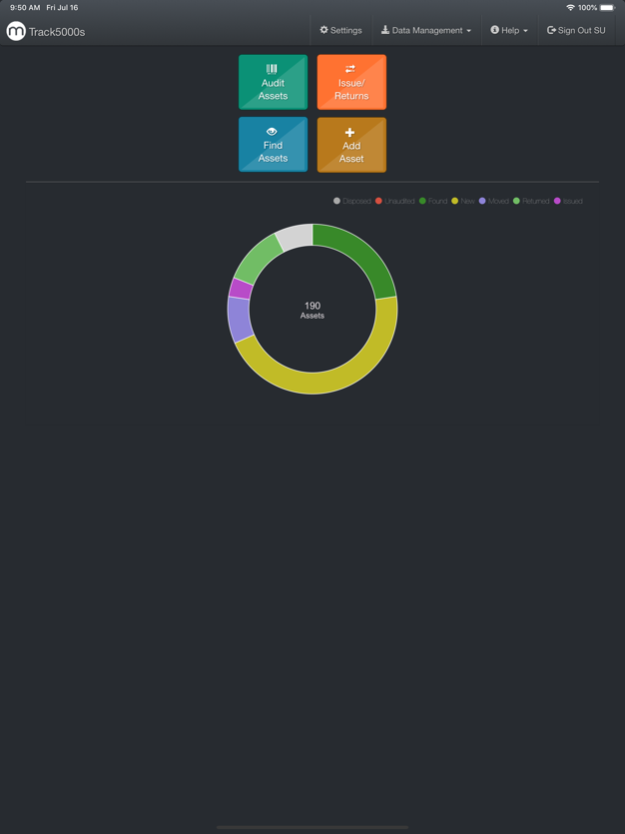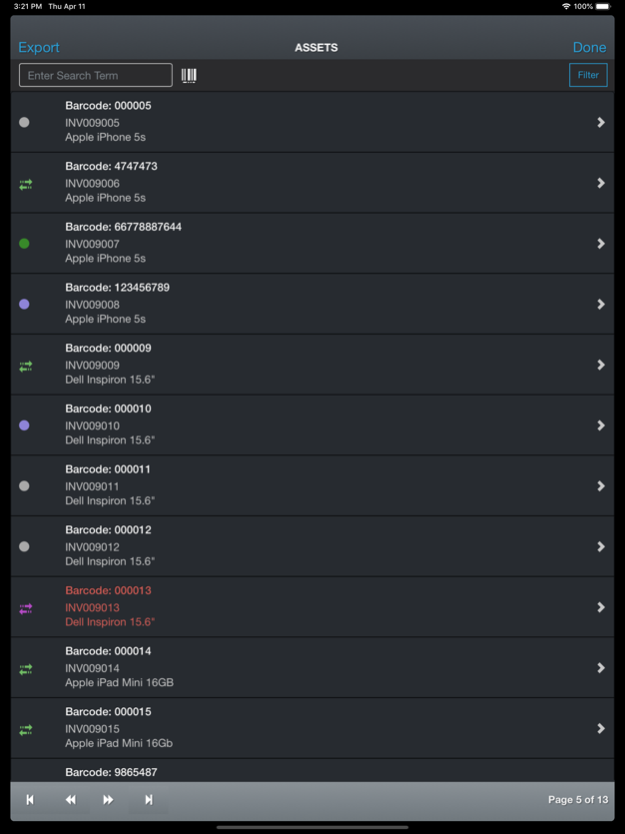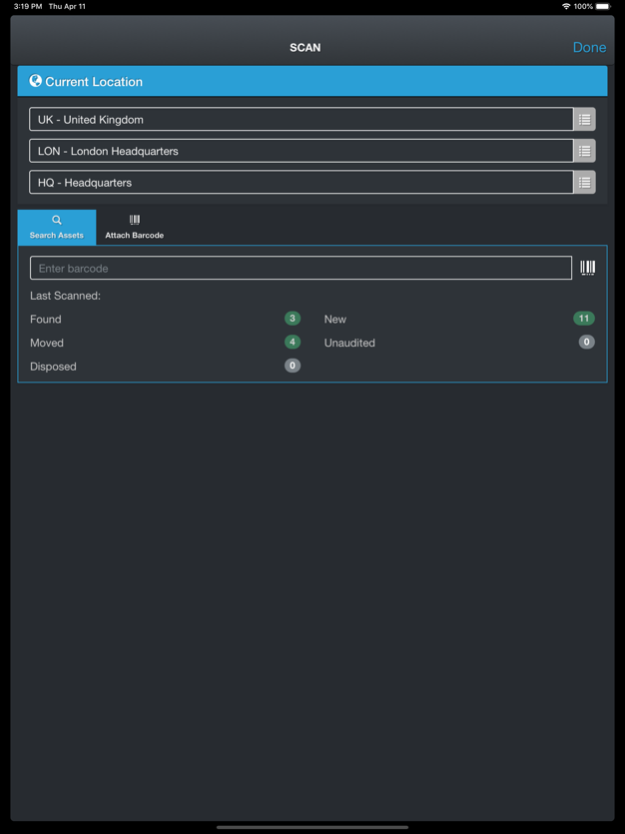Track5000s 3.7.3
Continue to app
Free Version
Publisher Description
Track5000s works with MRI's Series4000/5000 server-based solution, providing organisations with a paperless and fully integrated asset tracking solution. The application works in real time via a wireless connection and allows users to view, update and complete events remotely. Track5000s is the perfect application for asset managers to carry out low cost and accurate physical audits on assets using barcodes. Track5000s utilises a core, centralised database in which detailed information on all assets, from IT equipment to office furniture, can be recorded. A single audit enables coverage of numerous locations and items with the ability to quickly create transfer events, preventing discrepancies throughout the organisation. This application makes audits an efficient task, where information can be fed directly into the centralised database, ensuring both effective resource utilisation and increased time-savings.
Key features for Track5000s:
· Multiple user access to the central asset register.
· Provides auditors with reliable, proven data to assist compliance with corporate governance regulations.
· Items can be flagged as located, transferred or missing for event creation.
· Enables users to identify assets easily and efficiently for insurance purposes.
· Audited data is uploaded into the asset register from which reports can be produced.
· Compatible with a comprehensive range of barcode labels for environment flexibility.
· Utilises driven pick lists, allowing faster input of data and reduced possibility of user error.
· Manages the issue and return of assets to users to minimise unexplained losses.
Note: To use Track5000s with your own business data, you must be running MRI Series4000/5000 as your back-end system.
Aug 20, 2021
Version 3.7.3
- Minor rebranding changes.
About Track5000s
Track5000s is a free app for iOS published in the Office Suites & Tools list of apps, part of Business.
The company that develops Track5000s is MRI Software. The latest version released by its developer is 3.7.3.
To install Track5000s on your iOS device, just click the green Continue To App button above to start the installation process. The app is listed on our website since 2021-08-20 and was downloaded 0 times. We have already checked if the download link is safe, however for your own protection we recommend that you scan the downloaded app with your antivirus. Your antivirus may detect the Track5000s as malware if the download link is broken.
How to install Track5000s on your iOS device:
- Click on the Continue To App button on our website. This will redirect you to the App Store.
- Once the Track5000s is shown in the iTunes listing of your iOS device, you can start its download and installation. Tap on the GET button to the right of the app to start downloading it.
- If you are not logged-in the iOS appstore app, you'll be prompted for your your Apple ID and/or password.
- After Track5000s is downloaded, you'll see an INSTALL button to the right. Tap on it to start the actual installation of the iOS app.
- Once installation is finished you can tap on the OPEN button to start it. Its icon will also be added to your device home screen.